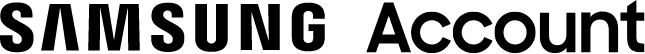
New sign in to your Samsung account
Dear Customer,
Your Samsung account morgidon@mail.gov.il was signed in to from a new device.
Your Samsung account morgidon@mail.gov.il was signed in to from a new device.
- Device
- CHROME
- Date and time
- 2022.07.09 אחה״צ 11:53 (שעון ישראל)
- Location
- Israel
If it wasn‘t you who signed in, reset your password on the Samsung account website https://account.samsung.com or in your device's settings > Samsung account > Profile.
On your mobile device:
Protect your account with two-step verification
Set up two-step verification to keep your account safe and secure, even if someone has your password.
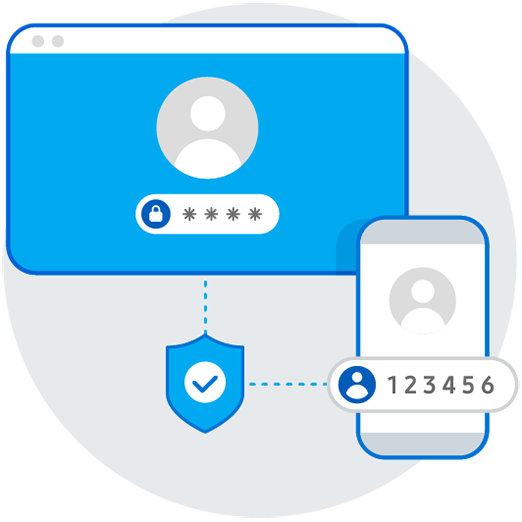
- What is two-step verification?
- Two-step verification adds an extra layer of security by requiring both a password and your phone to sign in to your account.
- How does it work?
- When you sign in, you'll enter your password as usual. We'll then ask you to enter a code from a text message, authenticator app, or your backup codes to finish signing in.
On your mobile device:
Settings > Samsung account > Security settings > Two-step verification
See all your signed-in devices
Check which devices are signed in to your Samsung account, and sign out of any you no longer use.
On the web:
On your mobile device:
Get help resetting your password
If you can't reset your password, contact Customer Service for help keeping your account secure.
On your mobile device:
Your Samsung account team
Note: Do not reply to this email. Contact us with any queries by visiting our website at:
Go to Samsung account customer center
Go to Samsung account customer center
Copyright © 1995-2022 Samsung. All Rights Reserved.